Step 1 - Add People To Groups
Your list is now shared with certain groups (or made public), now add people to those gruops:
- Use search to find people by first and/or last name, then click
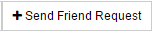 , select your relationship type, and send
, select your relationship type, and send 
- Click "Invite Friends", to invite people to Skipwish. To invite more people, click
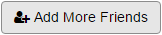 . Click
. Click  , to complete it.
, to complete it. - You can also add non-regsistered people by email on "My Community". Select the "Gift Givers Addresses" tab and click the "Add Gift Giver" button.
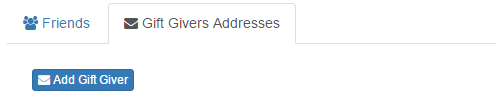
Step 2 - Share With Individual People
To share the list with a specific person, select "Actions" > "Add Gift Giver To List".
![]()
Step 3 - Share
If you want to share your list on social media, select the social share icon, if available: ![]()